Instagram is continuously evolving to enhance its users’ experience, users which range from content creators, to influencers, and businesses. The recent Instagram updates offer new opportunities for creators to build their brand, increase engagement and reach their target audience more effectively.
As we enter fully into the new year, it’s essential to stay up-to-date with the latest Instagram changes to ensure that you don’t miss out on the platform’s newest features. In this article, we’ll highlight the top 5 Instagram updates you shouldn’t miss in 2023. We’ll dive into each feature and explain how it can benefit your social media strategy, ultimately helping you achieve your Instagram goals.
From new features for creators to updated tools for businesses, these changes will help you get the most out of your Instagram presence and grow your following like never before, or at the very least prepare you for future shifts in content creation. Whether you’re a seasoned Instagram pro or just starting out, you can take your social media game to the next level.
Related Article : Social Media Evolution : How Did Start, Where Might It Go?
When were the new Instagram updates released?
In 2022, Instagram made a bold move to empower content creators by launching a range of exciting features designed to help them unleash their creativity, engage with their audience, and monetize their work like never before.
Here’s a list of some of the latest updates launched on Instagram since September 2022 till now;
September 2022 Updates
- Not Interested Option.
- IG Post & Stories Archive.
October 2022 Updates
- New Profile Design For Desktop Users.
- New Feature for showcasing Creator’s Portfolio.
- Expanded MarketPlace for Creators.
- Augmented Reality Ads.
- New Notes Feature for messaging your friends.
November 2022 Updates
- Achievement in IG Reels.
- Gifts on Instagram.
- Music to IG Picture Posts.
December 2022 Updates
- IG Candid Stories.
- Account status update on IG.
- Group Profiles.
January 2023 Updates
- Clean up your Instagram Explore.
- Quiet Mode Feature.
February 2023 Updates
- Broadcast Channel on Instagram.
- A new way to make a living on Instagram.
- Scheduling Post Feature.
Phew! That’s a lot of updates don’t you think? Before you get overwhelmed as to which to explore right away, here’s a detailed breakdown of the top 5 you should consider giving a try.
Instagram Update 1: Music In Feed
Straight from the heart of instagram to you, they said this;
“Music is a huge part of expression on Instagram, and we’re excited to provide the ability to add music to Feed photo posts, like you can with Reels and Stories. No matter which format works best to tell your story, you can now add a soundtrack to your favourite photo moments to bring them to life.”
To be honest, there’s this extra vibe music gives off when added to your posts that cannot be ignored, so it’s safe to say that this is definitely an exciting feature. Here a break down from Instagram’s post on how to maximise this feature for your benefit.
View this post on Instagram
How To Use Music in Feed Feature
- Launch Instagram and press the + sign in the upper right corner.
- Snap a picture or select one from the gallery on your phone.
- In the top right corner, tap Next once more.
- When you press ‘Add Music’, choose a song from the list or do a search for your favourite music collection.
- To select whatever section of the music you wish to play along with your shot, use the sliding bar at the bottom.
- In the upper right, click Done and then click Share.
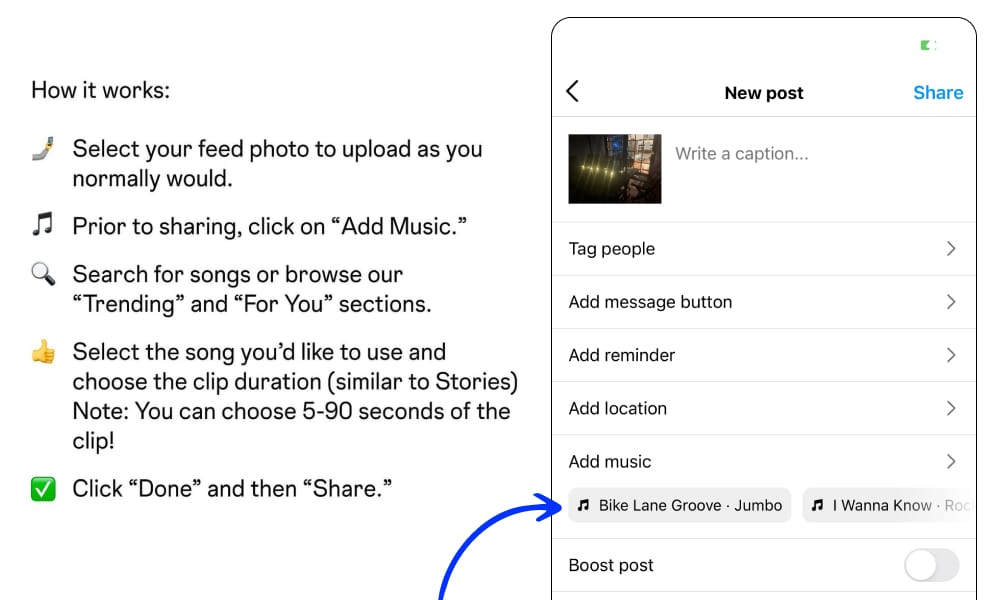
Photo Source: EmbedSocial’s Website
Instagram Update 2: Gifts on Instagram
Many thanks to the millions of creators, influencers, and amazing IG features, Instagram has been able establish itself as a platform where great and entertaining content can be sourced and shared. And in their own words, “It pays to be You”. What this means for you as a creator or influencer is that you can now be rewarded for your creativity and consistency on Instagram. According to their breakdown of this new feature, “Fans can send gifts by purchasing Stars within Instagram. Once creators accumulate $25 in Stars value, Stars can be redeemed for cash and deposited into your account”
Related Post : How to Get Paid as a Creator on Instagram
View this post on Instagram
Instagram Update 3: Scheduling Your Posts
Thanks to 3rd party platforms serving as saviours prior to this release, scheduling of posts on IG could have been impossible. As a marketer or social media manager, this feature should be your favourite, because posting when your audience is available to engage is one of the most important factors influencing your content reach. So yeah, kudos to Instagram for this new addition. With this feature, you can now schedule posts for up to 75 days ahead, the only downside is that it’s not available in all countries. However, instagram reassures its users that soon enough the feature will be made available to users around the globe
How to schedule your posts on Instagram
Even if it’s not yet available in your country, it would be great to be familiar with how it works before it’s fully launched. So, here’s how to schedule your post on Instagram;
- Launch the Instagram application, then select Publish or Reel.
- Choose a picture or a video, then add a description, effects, and filters, tap ‘Next’.
- Select Advanced options, then tap calendar among the options shown.
- Choose a time and date that is up to 75 days away, then click done.
- Press the back arrow once to return back to the previous page.
- Then, select ‘Schedule’ or ‘Reel’ to schedule the post.
Things You Shouldn’t Miss
- Your account must be set to professional.
- You can only schedule up to 25 post per day ( which is pretty much a good limit).
- You however, can post up to 75 posts ahead of time.
Instagram Update 4: Achievement for Creators
Achieving success on Instagram Reels requires a combination of creativity, engagement, and consistency. To make it more fun, Instagram released the reels achievement alongside the update on content scheduling, to encourage users to maximise their creativity by exploring different reel options. Also, with each achievement, you will get a notification providing the details of your achievement and what you stand to gain.
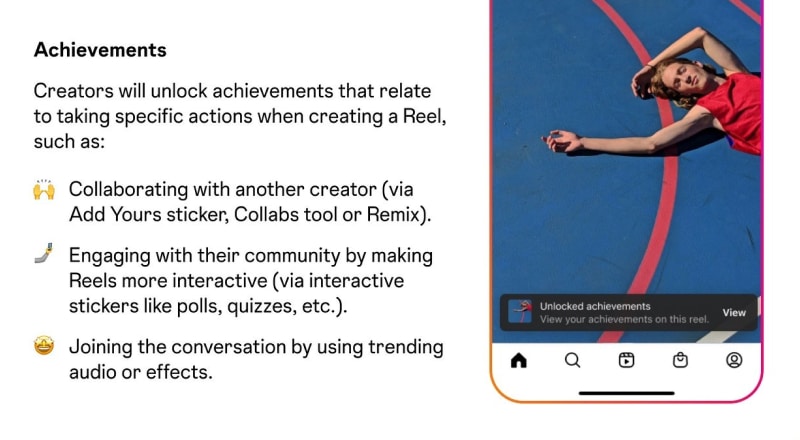
Photo Source: EmbedSocial’s Website
Unlocking Reels Achievement Feature on Instagram
Collaborate
One way to unlock Reels achievements is to collaborate with other creators using Instagram collabs or remix their reel. This feature not only expands your reach but also adds an element of novelty to your content.
Use Interactive Stickers
Another way to up your Reels game is by using interactive stickers like “Add Yours,” polls, quizzes, or questions to engage with your audience and make your content more interactive.
Use Trending Audio or Effects
Using trending audio or effects is another effective way to make your reel stand out and gain traction. By staying up-to-date with the latest trends and incorporating them into your content, you can tap into the collective interests of your audience and keep them engaged.
Post a lot more!
Finally, posting more than one reel in a week is a great way to keep your audience engaged and interested in your content. Consistency is key on Instagram, and the more content you post, the more opportunities you have to reach new followers and grow your presence on the platform.
In summary, you can incorporate collaboration, interaction, trendiness, and consistency into your Reels content, unlock Reels achievements, and take your social media game to the next level.
Instagram update 5 : Quiet Mode & Clean up Your Explore Page
As creatives, it’s impossible to overemphasise the need to declutter, whether it’s your space, your work desk, or your mind. Well, Instagram recognizes this need, and in line with their 2023 mission statement to inspire, spark connections and help creatively discover new things, they introduced a feature that helps you declutter your explore page faster, so you can focus on discovering things that actually matter to you. With this new feature, you can select multiple suggestions and categorise them as not interested, to completely remove them from your list. In addition to this, they introduced a quiet mode feature that Forbes calls a killer feature, and rightly so, because it literally has the capacity to kill distractions!. With its focus on the younger generation, Instagram introduced this feature to help students cultivate better studying and concentration habits.
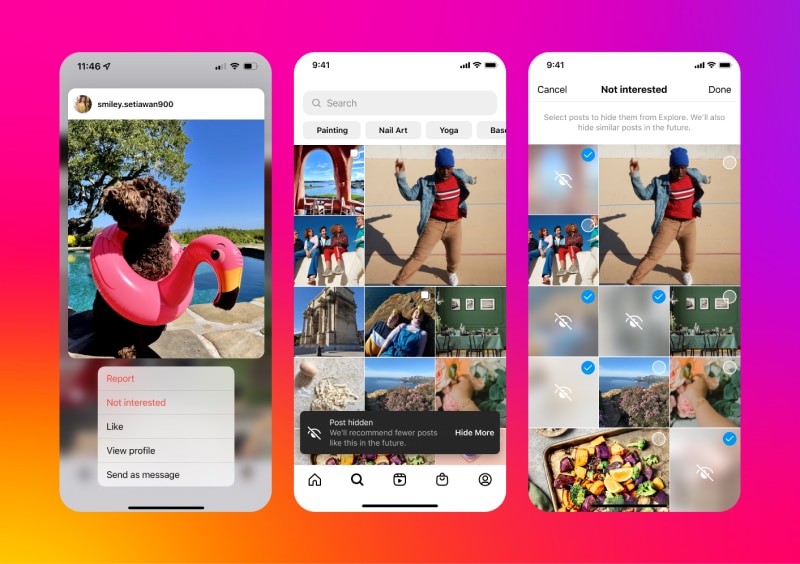
Photo Source: EmbedSocial’s Website
How to enable the Quiet Mode Feature on Instagram
- Log in to your Instagram Account.
- Click on the harmburger icon on the top right corner of your profile.
- You’ll see an option tagged “Settings”, click on it.
- After that, click on notifications from the options listed out.
- After clicking on notification, you’ll see the quiet mode tab, click on it.
- From the options provided, select the timing for your preferred schedule.
N.B. This feature is currently available to users in the US, UK, Ireland, Australia, New Zealand and Canada for now, with hopes that other countries will follow soon enough in this stead.
Why You Should Keep Up With These Updates
Instagram is a user-centric social platform, which means it will constantly evolve to suit the perceived needs of its users. And because humans are continuously changing individuals, these updates will keep coming, but all changes will affect your social media activities immensely. Irrespective of that, it is important as a creative to stay up to date with these changes by going through resourceful content and or following creatives who have proven to be at the frontline of these changes.
If you found this article helpful, make sure to share with as many as you know will need to read this.





